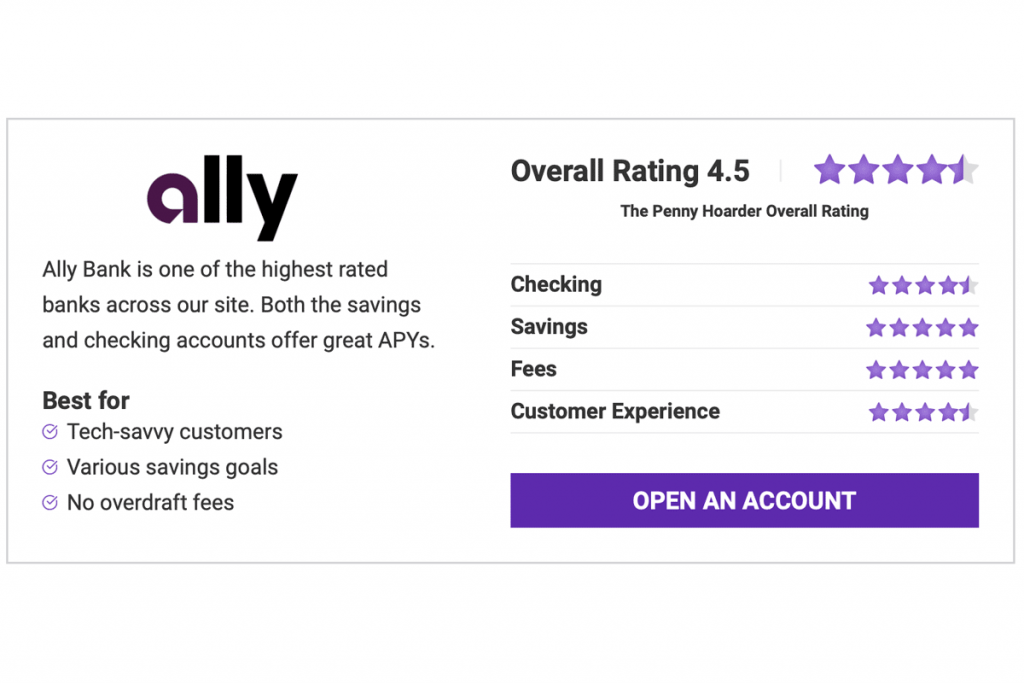A new year, a new, improved person — at least, that’s what we all would like to think.
The new year is a time to strive for our goals with renewed focus and vigor. So, to ring in the new year, we’re thrilled to suggest nine apps you need to download.
These are our favorite apps to take control of your finances, health and overall productivity.
Money and Finance Apps
Who would we be if we didn’t kick off the new year with a few excellent money and finance apps? Helping you track your spending, plan for the future and avoid excess spending, these apps will help you enter the new year with an air of fiscal responsibility.
Key Features
- Track your finances in a single easy-to-use app
- Set up budgets and set financial goals
- Backed by customer support from folks at Quicken
Simplifi
Available on
iOS and Android
Pricing
$3.99-$5.99/month
Simplifi is one of our favorite personal finance apps, and we couldn’t think of a better way to start the year than with it. Designed by the folks at Quicken, Simplifi enables users to keep an eye on their spending, design a personalized budget, track monthly bills and monitor investments. Simplifi also provides insights to help you reach your financial goals faster.
Key Features
- Track subscriptions
- Get access to a cancellation concierge
- Link all of your financial accounts
Rocket Money

Available on
iOS and Android
Pricing
$0-$12/month
Rocket Money, formally known as Truebill, is our favorite way to keep track of all your subscription expenses. Rocket Money can find and track all of your subscriptions by keeping an eye on your bank account and helping you cancel services you don’t need. Plus, it includes other budgeting features so you can stay on top of your spending.
Key Features
- Instantly get a loan for up to $500
- Get paid up to 2 days early for direct deposits
- Discover side hustles
Dave

Available on
iOS and Android
Pricing
$1/month + voluntary tips
The Dave app is a lifesaver for anyone who has ever felt bogged down by banking overdraft fees. Able to loan you up to $500 instantly without interest or a credit check, Dave is excellent for temporarily covering your low balances. Dave can even help you budget your money or find a side hustle to make more cash.
Health and Fitness Apps
Your bank account isn’t the only thing we hope is healthy for the new year. We hope you are too! Protect that temple of a body and ensure that you are on track for a long and healthy life with these excellent fitness apps.
Key Features
- Track your caloric intake and macronutrients
- Keep track of how much water you drink daily
- Receive pattern notifications and reports
Lose It!

Available on
iOS and Android
Pricing
$0-$39.99/year
Losing weight can feel challenging, but the Lose It! app is one of our favorite options for tracking your food and shedding pounds. You can set weight goals and track crucial nutritional information, such as calories and macronutrients. It’s easy to use and doesn’t cost a dime to create an account and get started.
Key Features
- Meditations to help you every day
- Sleep stories to help you fall asleep
- Master classes to help with mindfulness goals
Calm

Available on
iOS and Android
Pricing
$69.99/year or $399.99 once
Mental health is as important as physical health. If you are stressed, try the Calm app. The Calm app contains a multitude of meditations, sleep stories, relaxing music and master classes to help you obtain a bit of zen in your life. Sleep better and stress less. Calm offers a free trial but requires a monthly or yearly subscription.
Key Features
- Digital journal to keep track of your emotions
- Smart prompts driven by artificial intelligence
- Personalized motivational content
Reflectly

Available on
iOS and Android
Pricing
Price varies, typically $59.99/year
Branded as the world’s first intelligent journal, Reflectly is an excellent example of how artificial intelligence can help us daily. You can log daily entries and Reflectly will help you process your feelings through prompts and intelligent questions. Reflectly also offers quotes and daily challenges for extra inspiration.
Productivity and Organization Apps
A critical subset of apps that we may not think about are those that enable us to be more productive and organized. Whether you are planning your day or preparing to write the next great American novel, these apps can keep you on track and organize your life.
Key Features
- Write handwritten notes with iPad, Apple Pencil
- Search through your library of digital notes
- Sync your notes to iCloud
GoodNotes 5

Available on
iOS, Mac and Windows
Pricing
$0-$12.99 once
For the creatives in the room, there is likely no need to introduce GoodNotes as a top-tier digital paper app. Using GoodNotes 5, you can sketch and write down ideas. It’s perfect for students and wandering minds alike. It works best on an iPad with an Apple Pencil but also on iPhones, Macs and Windows PCs.
Key Features
- Visualize tasks on a color-coded timeline
- Automatically import tasks from device calendars
- Get notified of upcoming tasks or events
Structured

Available on
iOS and Mac
Pricing
$1.49/month, $7.99/year or $29.99 once
The Structured app has a simple goal: to split your day into small tasks and visualize it easily. Structured should be right up your alley if you need help organizing your day and are falling off track. You can create tasks, edit their colors and get notified when an event is coming up. Structured will also pull new events in automatically from your device’s calendar.
Key Features
- Keep track of your passwords in one secure app
- Generate passwords that meet security standands
- Receive alerts for compromised passwords
1Password

Available on
iOS, Android, Mac, Windows and Linux
Pricing
$35.88/year (personal) or $59.88/year (family edition)
We’ve discussed how crucial it is to use a password manager in your digital life, so it should come as no surprise that one has ended up on our list. Our favorite password manager continues to be 1Password. Download 1Password to all your favorite devices and you won’t ever forget passwords another day in your life.
Michael Archambault is a senior writer with The Penny Hoarder specializing in technology.
Credit: Source link